Click on any image to see the larger version.
Screenshots from Windows version
|

The main PyMood canvas, the Annotation dialog and BLAST output. | 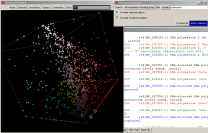
Selecting objects on the 3D Viewer by Search | 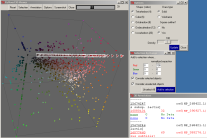
3D Viewer, Options, and Selection by Range | 
The shortcuts to the PyMood programs on Windows | 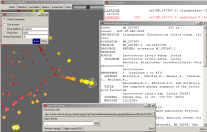
Object selection and then an external data lookup | 
The pseudo-3D cube sort, which allows moving and selecting objects easily. |
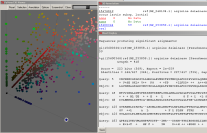
Object selection, viewing the annotation and BLAST display. | 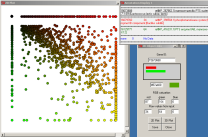
Two comparisons are sorted in a plane | 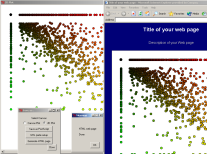
The webpage output of the previous screenshot. |

The graphical BLAST launcher which generates input files for PyMood. | 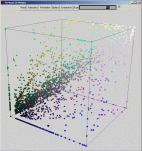
PyMood 3D Viewer with the cube outline on. | 
The BLAST Launcher proccessing files |

PyMood startup screen | 
Project from data file setup window | 
Random project generator |
Screenshots from Mac OS X version
|
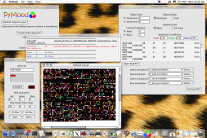
2d view, showing data setup and annotation | 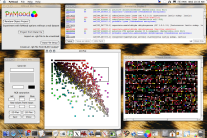
2d plot with pseudo-cube and selection | 
PyMood BLAST Launcher on Mac | 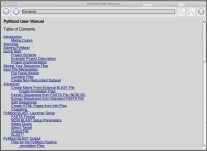
PyMood Help Browser | 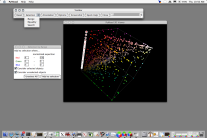
3D viewer screenshot showing Selection by Range | 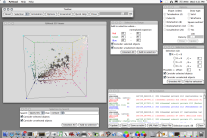
3D viewer showing other selection methods and annotation |


